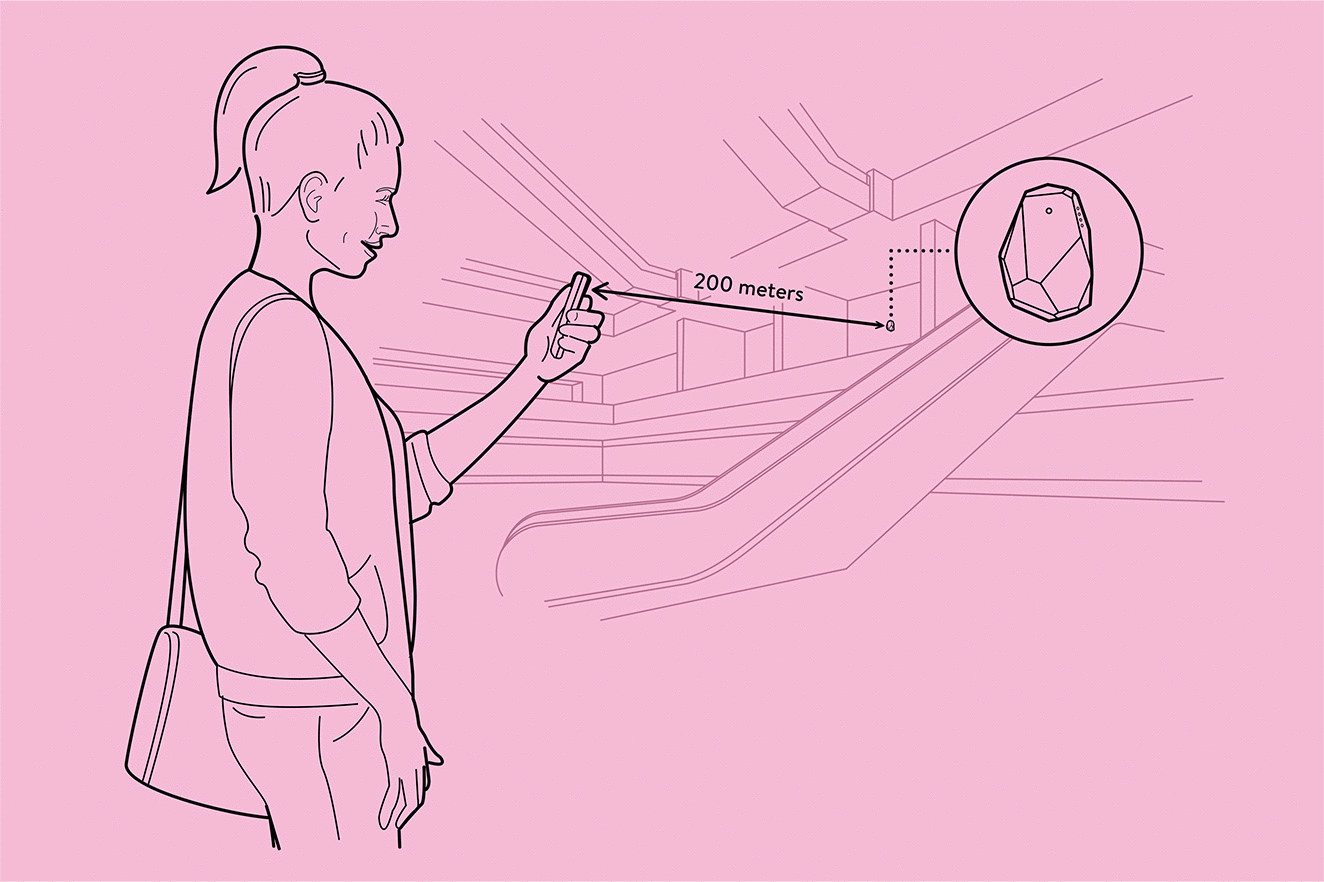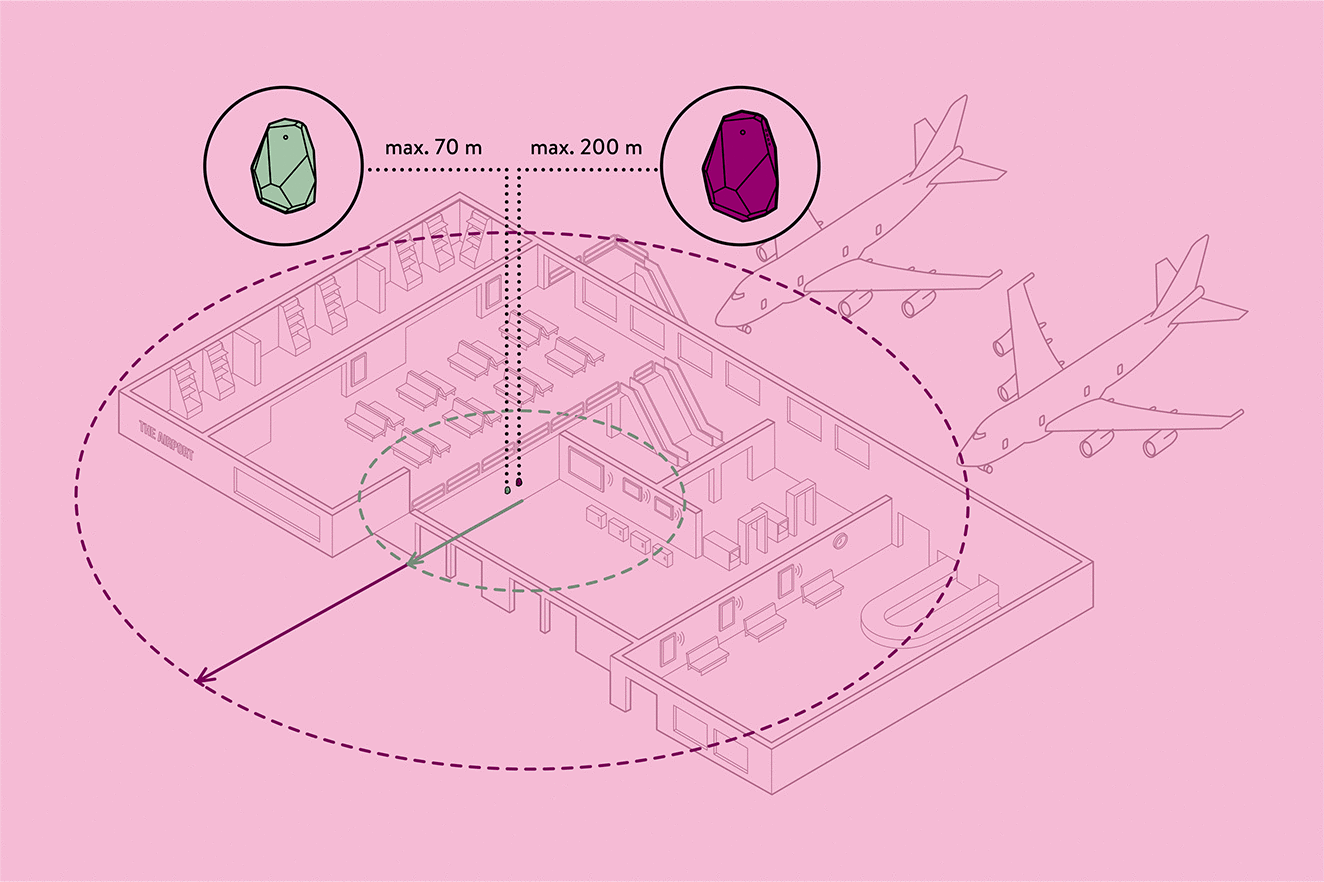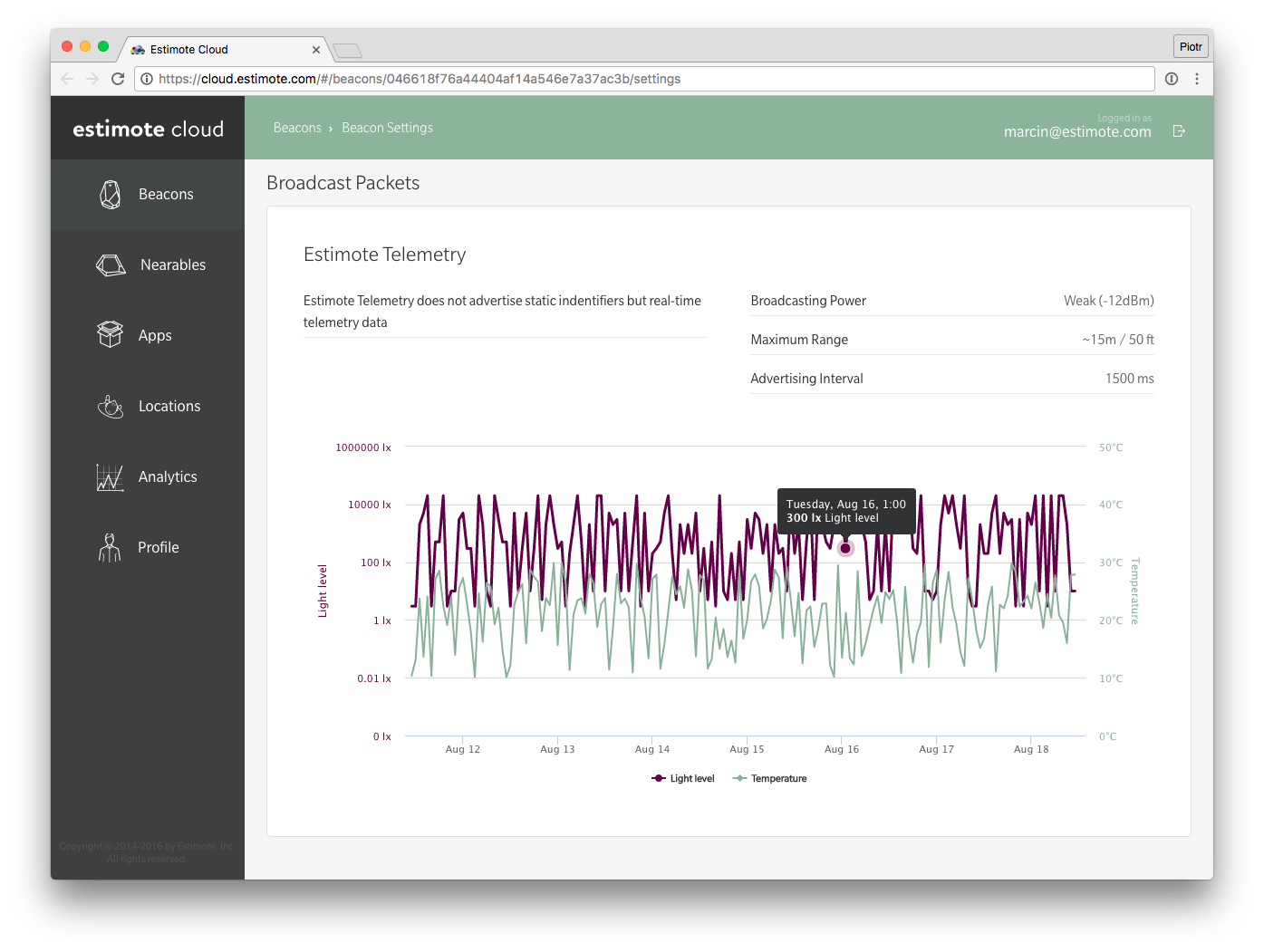In March we’ve released SDK 4.0 with a host of killer features designed specifically for Location Beacons. New beacons are already shipping (by the way: give them a try and order a devkit) so we want to show you what you can accomplish with them and SDK 4.0. Today, we’re covering Configuration template that makes it easier than ever to deploy and monitor beacons at scale.
The new SDK is available on GitHub for both iOS and Android, so you can check it out anytime.
Image may be NSFW.
Clik here to view.
Configure, scan, go!
Throughout the last year, we’ve made a lot of progress with simplifying large-scale deployments. We released Fleet Management API and remote management features in Estimote Cloud, and now we’re giving you another tool. The Configuration template started as an internal project to help with some of our largest retail deployments. It was stunning to see how much easier it made the installation and configuration stage. We had to ask ourselves: why can’t everyone use this to help them with beacon projects? So it’s battle-tested and dead simple to use. The Configuration template allows you to adjust settings, identify beacons, and monitor their health on the fly. It will come in handy when you need to install 100 beacons in a store in a couple of hours or need to check if the 300 devices you’ve set up for an event next day are all up and running.
You can go to Estimote Cloud and give it a go right now. It is also available as part of the SDK’s Examples.
After you download Configuration template, you’ll notice that it actually consists of two apps: Configuration and Scanner. The former automatically scans for the nearest beacon and opens the config screen. You can build yourself a nice little factory line and quickly go through the whole fleet, or you can install beacons first and then just make a round through the venue applying new settings. After you connect to a beacon, you can edit tags, change aisle numbers, adjust range, and check ID and geolocation. In case you’re wondering what we mean by aisles: the Configuration template was designed for retailers, but you can think of this field as a way to mark beacons’ location inside your venue.
Image may be NSFW.
Clik here to view.
Bonus: Location Beacons have LED diodes that blink red when you’re connected. Ergo, no more wondering which beacon you’ve just edited. And icing on the cake: every time you configure a beacon this way, the app will also check for available firmware updates. And since the firmware file is cached in the config app and Location Beacons are running a redesigned firmware that’s much faster to install, it’s the easiest way to update tens or hundreds of units.
Scanner comes in handy when you need to check up on the installed beacons. Early in the project you might not know what to expect. How dense should the beacon setup be? How does the environment affect range? Is there signal bleed between adjacent regions at -12 dBm Broadcasting Power? Scanner shows you a list of nearby beacons, with RSSI readings, tags, and aisle numbers. A quick walk through your venue with Scanner app open is the best way to make sure your setup is able to deliver a killer contextual experience.
To sum it up: it’s one template, two apps, and a lot less work to do when installing beacons.
Image may be NSFW.
Clik here to view.
Build you own configuration app
Every deployment is different, so it’s possible that you will need something more than the default version of Configuration template. That’s exactly why it’s a template, not a standalone application. It gives you full access to the code and just like the other App Templates, it’s extensible and adjustable. Need the configuration app to edit Advertising Interval? A few additional lines and it’s done. No aisles in your venue? Just replace them with another custom field. Want the scanner to show additional details on the list? That’s easy, too.
On top of all that you can hook up the config app with your own backend so that all information will be saved there. Neat, huh?
Give Configuration template a try and let us know how you like it! Find us on Twitter or ping contact@estimote.com.
Wojtek Borowicz, Community Evangelist at Estimote