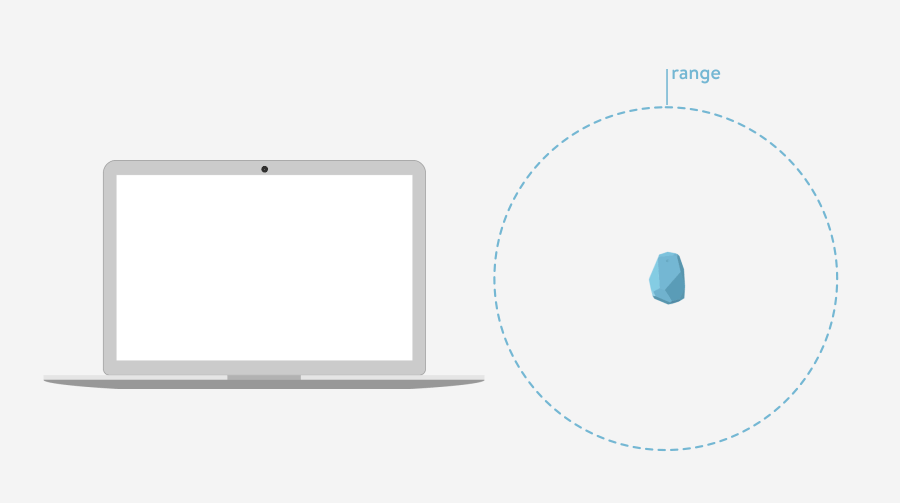A few weeks ago we released Estimote Monitoring 2.0, our own API for proximity-based enter/exit events. This new version means even better accuracy, and software-defined zones. Today, we’re making Estimote Monitoring enabled by default on Estimote Beacons, greatly simplifying the process of building proximity-based apps.
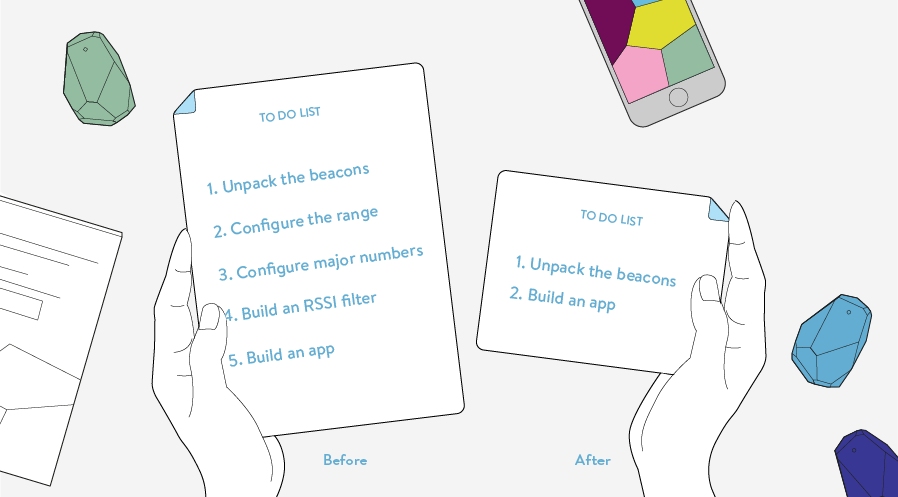
Before, when you received your beacons, you had to tweak their broadcasting power to the desired range. Many developers would also build their own RSSI filters to further fine-tune where the proximity events should trigger. Planning for scale meant even more configuration — assigning common UUID/major/minor values to group the beacons into at most 20 regions.
Now, you get your beacons with Estimote Monitoring enabled by default. You can start building right away with a software-defined range, ability to monitor for each beacon individually (while still being able to group them using software), and Indoor-Location-quality RSSI filters.
Software-defined range
Previously, to trigger enter/exit events at 5 meters away from the beacon, you had to adjust the broadcasting power. To trigger events at a different distance, you had to reconfigure the beacon.
And then, tweaking the physical range only gives you a limited set of options. For example, -40 dBm = 0.5 m range, -20 dBm = 5 m range. If you wanted your enter event to trigger at 2 meters, that meant building your own RSSI filters.
With Estimote Monitoring enabled by default, you don’t need to do any configuration. You can adjust the range of the enter events by changing one line of code. And since the range is “virtual”, you can even have multiple enter/exit zones defined for each beacon.
Better accuracy & reliability, built-in
One of the common tasks when building proximity into an app is fine-tuning your beacon-handling code for the best reliability and user experience. For example, if the signal temporarily gets obstructed and a beacon disappears from scanning results, only to re-appear a few seconds later, you would need to write your own debouncer to handle that.
Enabling Estimote Monitoring by default takes most of it away. It borrows from our Indoor Location algorithms and know-how, so you don’t need to spend time building your own filtering logic. It also goes beyond just the software/SDK layer. At Estimote, we optimize both the hardware (≈ antenna) and firmware (≈ broadcasting) to make proximity work great out-of-the-box.
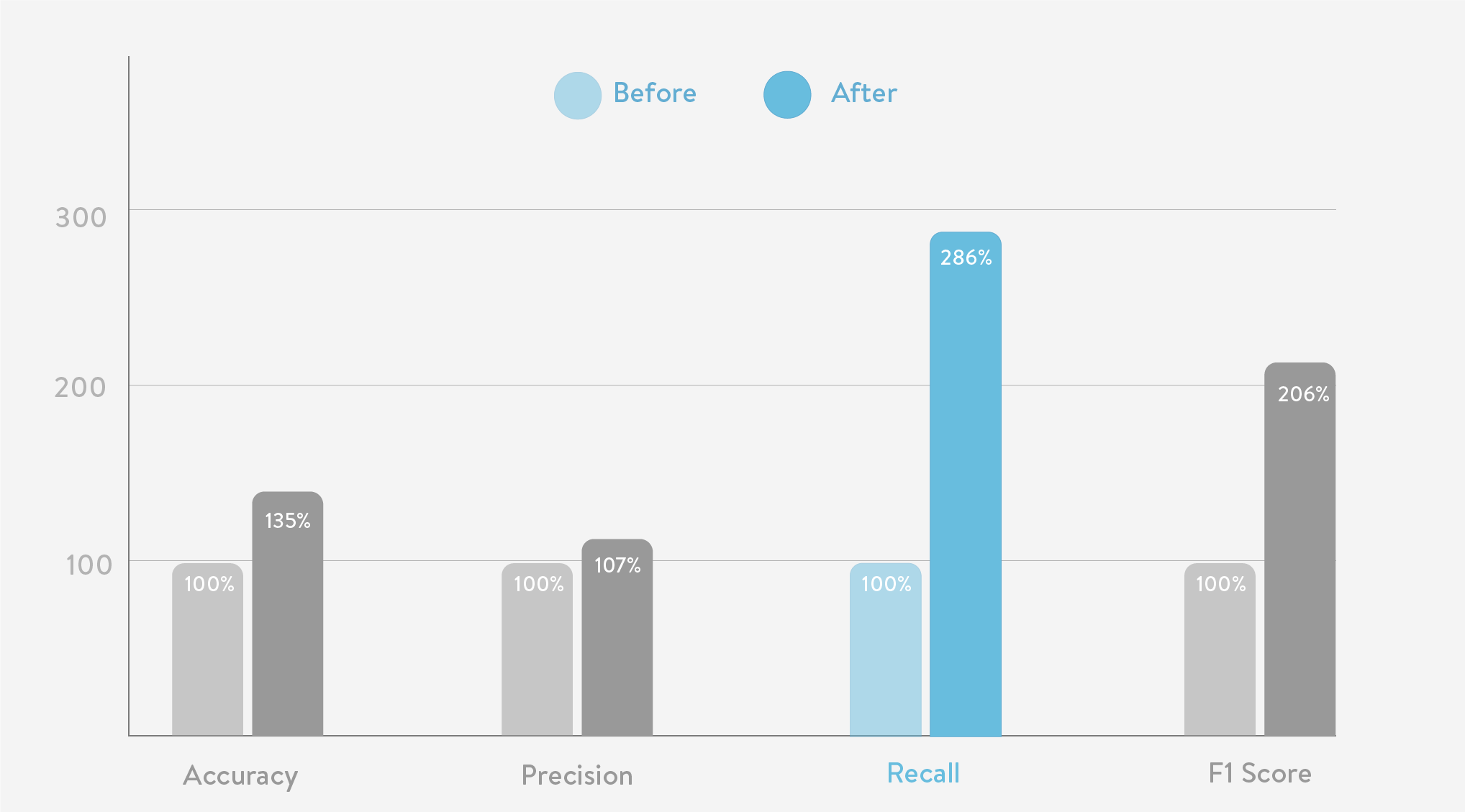
We’re tracking numerous metrics to measure our performance, and we believe “recall” is the most important one.
A perfect recall score means that you get an “enter” event immediately when you enter proximity of a beacon, and you get no false “exit” events as long as you remain in the proximity. Every second you’re in range, but the API is saying you’re outside range, lowers the recall.
By using Estimote Monitoring, we’ve improved the recall score almost 3 times over the previous configuration.
Per-beacon monitoring, with no limits
Designing your iOS app with scalability in mind previously meant working with the 20-region limit. You had to figure out how to structure your deployment, and physically assign a common UUID/major/minor to multiple beacons to form the regions. If your needs changed and you wanted different groups, it required re-configuring the beacons.
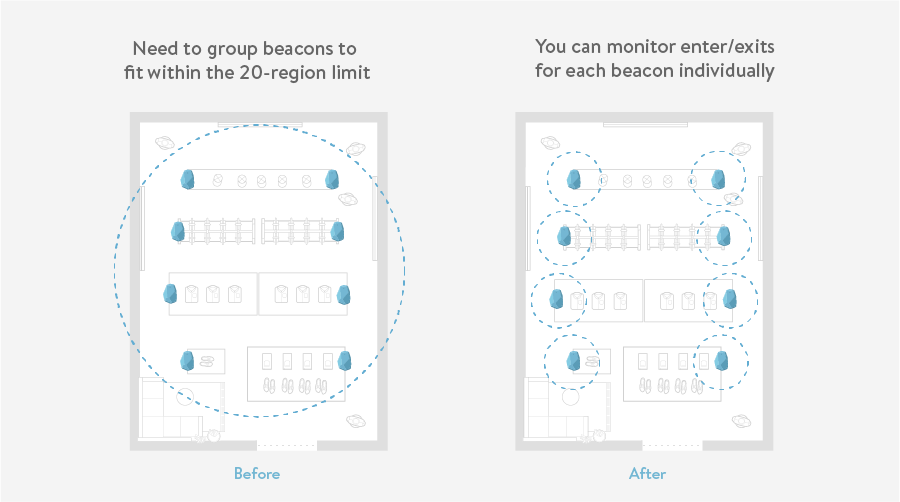
Estimote Monitoring is capable of per-beacon enter/exit detection, with no limits. Having it enabled by default means you can immediately put up all the beacons you have, and group and regroup them any time you want, in software — for example, by tagging the beacons in Estimote Cloud, and accessing those tags in your own app via our RESTful API. More flexibility, less configuration costs.
Try it!
All of this is available with Proximity Beacons out-of-the-box now. Since Estimote Monitoring builds on top of the same technologies that power Estimote Indoor Location, it works by default for Location Beacons, too.
If you are about to order a dev kit, now is a good time to try it out!
![]()
If you already have beacons, here’s how to enable Estimote Monitoring and experience all of the glory. Then you can kick back, and enjoy the time you just saved!